I've been asked by a number of people to help them with the Presto button. There are two common configuration issues
that I keep seeing when people are having problems.
First, you must make sure your browser allows pop-ups for the contestgirl.com website. The Presto button tries to
open multiple web pages simultaneously in separate windows or tabs
and some browsers (Chrome, for example) treat these separate windows or tabs the same way they treat pop-up windows.
If you
have configured your browser to disallow pop-ups, there's a chance it will mistake the Presto result for a pop-up
and it will be blocked. The way to configure your browser to allow pop-ups is different for each browser so I can't
include the instructions here. If you're
not sure how to do it, you could ask someone who's familiar with computers or you could do an online search using
Bing or Google with something like "configure Firefox to allow popups" or "configure chrome to allow popup".
The other commom problem I see is on Microsoft Windows 7. People tell me that when they click the Presto button, they
see a bit of activity but that's it. In this case, it looks like it doesn't work but it actually does - I'll try to
explain.
Windows 7 sometimes hides multiple windows from the same program but the icon at the bottom of the screen for that
program will show them
all. If you click the "Internet Explorer" icon at the bottom of the page you should see
the 10 items from the MyContest
page and you can open each one of them by clicking on it.
If that's what you're seeing, what you really want to do is have each item open in its own tab.
Do the following:
On your browser, click “Tools” and then “Internet Options”
You should get the following panel:
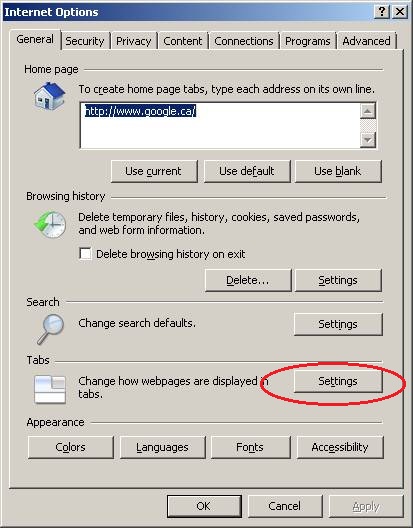
Click on the Tabs Settings button that I highlighted above and you should get the following:
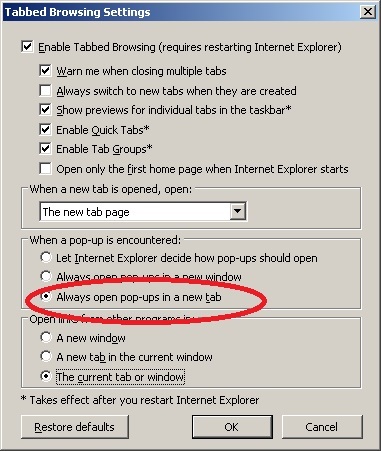
With these tab settings, the Presto button works for me.
Pay attention the choice below “When a pop-up is encountered” – you likely have “Always open pop-ups in
a new window” set. You should have it set to “Always open pop-ups in a new tab” like it is above.
I hope this helps.
Linda.